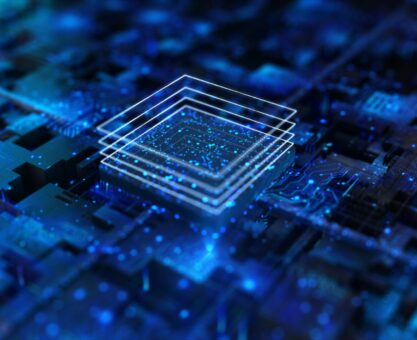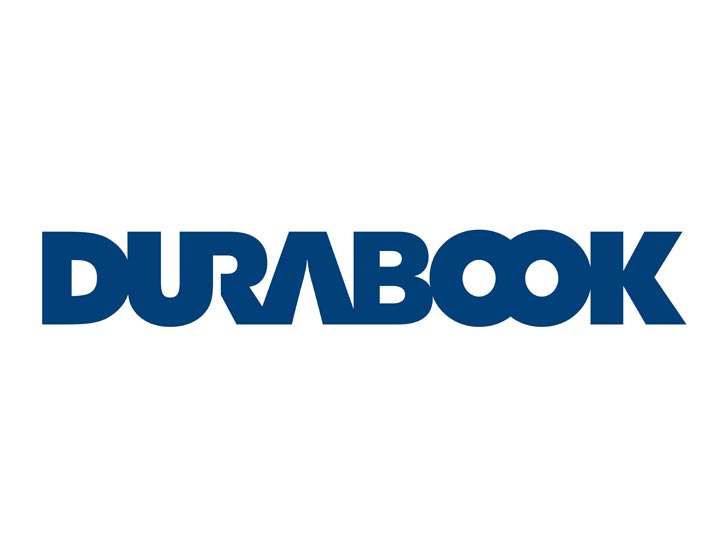Our new Hands On regular feature focuses on the hardware choices available for field service organisations, from smartphones to tablets. To set the scene, Sharon Clancy runs through some of the key specification points to consider.
As more field service companies automate their business processes, so is the market for the devices required to capture all that useful data. Consumer devices are proliferating thanks to their low initial cost and this has given new impetus to the rugged v. consumer device discussion but has also raised questions about what type of mobile device best suits the task in hand.
Rugged tablets, for example, have given excellent service in sectors such as utilities and emergency services, where processing power, outdoor screen visibility and high levels of reliability are required. Rugged handheld computers might lack user-appeal but they are reliable, versatile and easily configurable. Their relatively small 3.5in screens are not seen as a particular deterrent because the data capture tasks they are used for are simple.
At the other end of the spectrum are consumer devices – cheaper, with user-appeal shine and intuitive apps, but also with components not designed to last the rough-and-tumble of an intensive eight-hour daily use. In the middle are a new breed of hybrid devices with shiny smartphone-style skins underpinned with rugged features to enhance reliability.
The up-front cost of a device is just a fraction of its total life costs. Price pressures are certainly driving some of this innovation with consumer and lower-cost devices being deployed in operations where traditionally only rugged devices would be considered. Buyers might agree that the up-front cost of a device is just a fraction of its total life costs but a low initial device cost can get a project green-lighted – important for field service managers keen to gain the operational and cost efficiencies mobile devices deliver.
Device names can be confusing – one manufacturer’s rugged smartphone is another’s Personal or Enterprise Digital Assistant (PDA and EDA). The straightforward approach is to focus on what functionality you need the device to have and also on dimensions and weight. For example, does it need to fit in a pocket; does the data task require a keyboard; a scan engine; or a camera. What connectivity does your operation need?
We’ve put together this short guide for buyers to guide to help ensure the devices you choose are fit-for-purpose.
FSN Buyer’s checklist
- Ruggedness
The rugged specification of a device is more critical for some field service operations than others. Compromises on IP (ingress protection against dust and water) and drop-spec ratings are possible in some environments, but push that too far and the result will be more downtime and repair costs.A typical rugged spec for devices used mainly indoors, for example, might be IP54 for dust and water ingress and a 1.2 metre or 1.5 metre drop rating. some models are rated as high as IP67 and some survive 1.8 metre drops. Check if the drop test is to a soft surface or to concrete (which mimics a fall on to a car park floor). - Functionality
This is a key differentiator when choosing between consumer devices and rugged ones. Rugged devices tend to be built on a modular platform that allows varying degrees of customisation: you get a device precisely tailored to your data capture needs. Specifications for consumer devices are less, if at all, configurable. One area where this manifests itself is in whether the device has a dedicated scan engine for barcode scanning or relies on device camera with a scanning app. A camera might be fine for occasional scanning, but if your service worker has to scan frequently, using a camera is a much slower and fiddly process, affecting productivity and, possibly, data accuracy. - Form factor
With form factors ranging from 2.8in screens on smartphones to 10in or more on tablets, service organisations are spoilt for choice. Small devices are portable, but the small screen may hamper productivity; tablets allow more information to be displayed and usually have more configurability, making it easier to get the exact fit for your processes.Some rugged devices incorporate a hard keyboard matched to a small screen, but user experience with consumer smartphones is helping to create demand for similar larger screens in the business world.
[quote float=”right”]There is intense competition in the 5in and 7in tablet sector[/quote]- an area also populated by rugged smartphones. (The main difference is that while smartphones automatically include voice functionality, tablets may not.) Some fully-rugged tablets incorporate a mini-hard-key navigation keyboard to one side, whereas smaller tablets and smartphones rely on touch screens.The use of larger tablets for enterprise is a fast-expanding sector. Rugged tablets may not be as slim as Apple’s iPad, but they are still ultra-portable, with some incorporating a carry handle. - Screens
Screens can be glass or polycarbonate: glass is more fragile and scratch resistant, while polycarbonate is flexible so less likely to crack, but over time can dull with scratches. Toughened glass such as Corning’s Gorilla glass is popular in tablets and in some of the rugged smartphones now appearing on the market, while other manufacturers are using bonded screens that are as scratch-resistant as glass but more flexible.Not all mobile devices have the capacitive touch screen technology found on smartphones and tablets for touch data entry and screen. Some rugged devices have resistive screens which are said to be more responsive to touch when the user’s finger is wet or gloved, but less responsive than capacitive to bare fingers. However, the latest generation of resistive screens can handle finger-touch input as well as stylus input. Everyone’s had the experience of a slow-responding touch screen when navigating: one technical factor can be the number of wires incorporated in the screen, so do ask.For field service, there are two other important factors to take into account when it comes to screen specifications: how easy are they to read in bright sunlight and how wide is the viewing angles. NITS is the measure by which visibility in strong sunlight is described and there are various technologies that improve visibility in strong light, usually involving a combination of reducing loss through reflection off the screen and colour management.
- Operating systems
When selecting devices, it’s important to think about the Operating System as it could impact on whether or how your apps run on it. For Apple fans, iOS is standard; for other devices there is a choice of various Android OS or Microsoft Windows OS in their various guises.[quote float=”left”]Device OS is particularly important when you have legacy applications[/quote]OS is particularly important when you have legacy applications: they may have been developed with earlier software development tools that are incompatible when it comes to upgrades. Bearing in mind, for example, that Apple iOS is incompatible with a lot of enterprise legacy software systems unless deployed with some sort of mobility management system, for example.Device manufacturers can also tweak the OS, so the more frequently a device is refreshed, the higher the risk that an app which ran happily on an older model won’t on the new one. This is more of a concern with consumer devices which have more frequent model updates than rugged devices.Android is popular with software developers who like the open-nature of Android. Android was once labelled as not-fit-for-enterprise: earlier versions (2.0 or Gingerbread) are more vulnerable from security-wise and may lack enterprise-friendly features such as mobile device management functionality – they can still be found on some older rugged models. Expert advice is to opt for Android 4.0 or later.Tablet manufacturers and their enterprise customers have remained loyal to Microsoft Windows, partly because of its easy integration with desktop software. Some tablet makers now offering licence-free Android as an alternative OS, especially on small form-factor devices where cost is a factor.Microsoft’s tardiness in releasing a roadmap for 6.5 embedded (popular with rugged device manufacturers) and less-than-stunning Windows 8 has seen customers desert it for Android. However, the newly launched Windows 10 may help it regain some of that lost traction in enterprise.
- Processing power
Having sufficient processing power is key if you intend to run multiple applications on any device. Many, but not all, devices now incorporate dual or quad processors with advanced power management that help preserve battery power when running multi-applications. Some low-cost devices may have older generation, slower, processors. Tablets, especially those 10in and above have impressive RAM and storage facilities, with solid-state memory now widely available. Intel’s Atom or i-series processors and Texas Instruments’ OMAP family are the most widely used. - Connectivity
While smartphones tend to come as standard with all the connectivity you could wish for, on rugged devices, there’s greater variation in what is standard and optional. GPS or A-GPS is usually standard on devices aimed at field operations, as are network radios from 3.5G upwards. WiFi and Bluetooth may be operational rather than standard. - Batteries
Some features considered essential for field service management (GPS location fixes and 3G or 4G communication, for example) are notoriously power-hungry, so do compare battery life claims. Smart battery management is now a feature on many devices. Some of the latest generation of rugged devices claim impressive battery life of up to 20 hours, thanks to a new generation of higher-capacity batteries coombined with smart battery-life management and power-saving multi-processor architecture. Light and proximity sensors, for example, power the device or applications on-and-off and battery-condition monitoring and reporting are often included.If the app or operation will be particularly demanding of battery life, it’s worth checking how the claimed life was calculated: some manufacturers now quote different hours between recharges for different types of use.It’s easy to forget that battery replacement needs factoring into total-cost-of-ownership calculations: the more discharges, the shorter the battery life and the sooner they will need replacing. Don’t forget either, think about how devices will be recharged and check the comparative costs of types of in-vehicle chargers.Rugged tablets designed for field service often have hot-swappable batteries which allows users to change batteries without losing data.